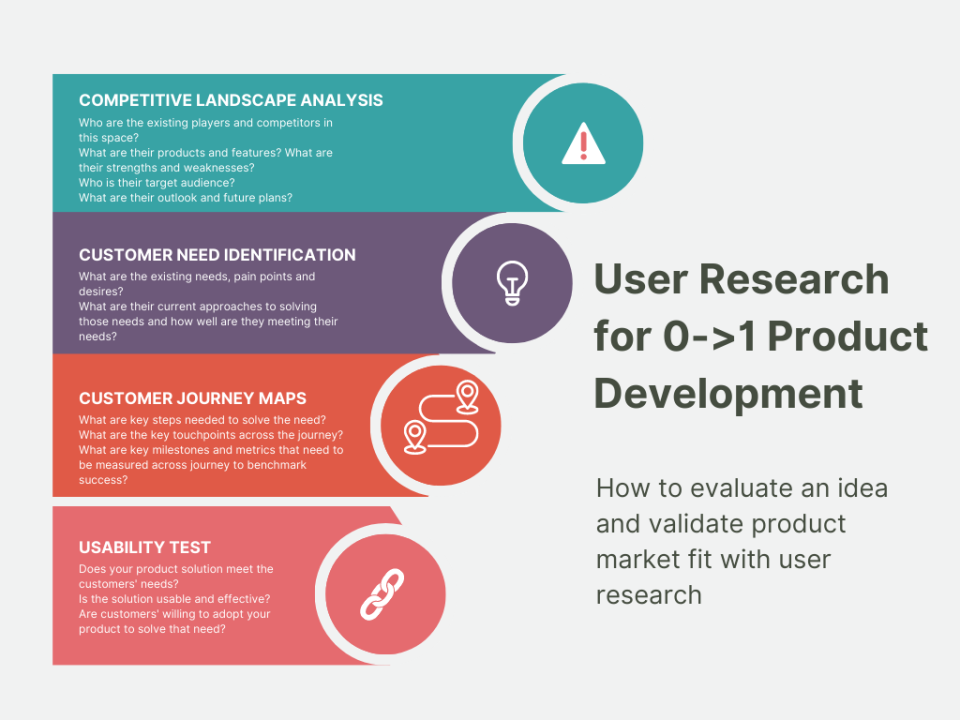Starting A Website 101
February 20, 2023
Starting A Website 101



One of the most important actions a new business can perform is creating it's very first website. After careful deliberation for days, building your perfect brand and its identity, you're ready to bring in visitors!
Before you embark on the wonderful world that is web development, it's important to lay down a few foundations to set your brand up for a successful digital presence.
Intent Matters

Understanding your brand’s marketing goals along with it’s KPIs(link) will help plot a course for the actions you’ll take in making a marketable, engaging website possible.
Let’s say you run a new beauty boutique shop in the local Chicago area and you’re looking for ways to generate new leads, manage appointments, and connect with a wide range of clientele.
Know Your Target Audience
In the example above, the beauty brand’s main service offering is providing makeup, beauty, & hair care services primarily for women.
Depending on how niche your market is, you’ll have to tailor your public messaging to match the pain points your customer has and provide a solution to them that no one else has.
A well thought out website answers the 5 W's clearly, and effectively.
- Who are we?
- What is the product or service / What do we do?
- Why do we do what we do? / Why should you care
- Where can you find us / where do we do business (either online or elsewhere)
- When does the service/product launch / When can I be served?
If you can answer those questions in about a paragraph or less that is usually the sweet spot. Remember, your mission, vision, and business pitch should be simple, convey powerful language that appeals to the pain point of your audience.
Know Your Website Goals
It sounds weird to have website “goals” but just like any other endeavor, websites are a living representation of your presence online. Many businesses think they can just create one website and leave it as is and hope that traffic will magically appear and drive new business. Unfortunately that’s not how organic traffic gets generated on websites. Just like any other marketing channel, it takes persistence and constant improvement/adjustments to keep the momentum going. How might I craft my website goals you wonder? Here’s a few pointers to get started.
First, work backwards from the company’s sales, and marketing objectives.
Is the website’s goal to capture new leads, increase traffic/conversions, provide information, perform pre-sales for product, showcase work or maybe all of the above?
What are some tangible traffic numbers you expect your website to generate? Some important website metrics to keep track of are
- Total Views
- Top Traffic Source
- Average Pageviews per Session
- Unique Visitors
- Session Duration
- Bounce Rate
- User Conversion Rate (for e-commerce brands)
Over time, how will my website evolve to meet my marketing strategy?
Second, determine how the marketing team will track those metrics. Google Analytics is great for this, but other website building tools may have their own metrics dashboard your business can use for tracking engagement. This gives you direct feedback from the digital marketing results.
Finally, craft your website objectives and requirements to your target audience.
- The beauty boutique firm in the example above should focus its digital efforts on appealing to a specific targeted audience of women; it can be from ages 18-36, who love hair and makeup, located in the city of Chicago, that get their self-care services every two weeks. This is called hyper localized targeting and is a great way to narrow down your target audience.
- This beauty boutique firm is a great service business that generates a majority of its revenue from in person visits so they should craft their website to be a sales funnel to get the first appointment. They’ll want a lavish looking site, tons of photos showcasing their beauty work, and a certain style to it that matches the brand’s identity. Your business may be entirely different from the example, but it’s important that you appeal to what your ideal client is.
Time To Build It!

Now that you have a basic marketing message, plan, and way to track progress, it's now time for usually my favorite part, which is building the damn thing! Depending on the type of website you want to build, you should choose a layout / type that works best for your business
What the heck am I building anyway?
There are a number of popular website types you can choose from:
- One Pagers - Usually one of the easiest, and simple things to start if you don’t have a lot of content yet.
- Blog / Magazine Site - These are sites that allow you to publish articles on your own website; sites like Wordpress.com, Squarespace, Joomla are examples of blog-like websites.
- Product Landing Pages - Can showcase a software or hardware product.
- Portfolio Site - This is a media first type of site, great for showcasing projects, art, or otherwise.
- E-Commerce Sites - Best for retail based businesses selling physical goods.
- Software As A Service App - You provide services to users via a web app of some sort.
- Educational Site - Sites that just provide information (Wikipedia, etc..)
- Media Site - Sites that provide media content to their users in a multitude of formats.
It’s critical for your website to support your business needs. For example, if you are running an e-commerce shop, you need a way to manage customers and the products you publish on the web. That’s where services like Shopify and BigCommerce come handy, they allow you to build storefronts quickly by providing a content/product management system plus website.
Content Content CONTENT!
Content plays an important role in engaging your audience.
Here’s a great rule of thumb: If your website doesn’t WOW or capture the attention of the reader within the first 4 seconds, then you will lose that website visitor (source https://www.makerobos.com/topic/ask-an-expert/15-seconds-rule-to-engage-website-visitors)
Content is a major problem for new businesses because they either lack the content marketing skills / resources, don’t commit the time to content, or otherwise. It is also difficult to create content when the business plan / venture is still very new and hasn’t fully formed all of its service offerings yet.
So how can I start generating content for my business?
Content should do either 1 of 5 things:
1. Entertain, 2. Inform, 3. Inspire, 4. Engage, 5. Entice
Great Content Does All 5 of these in some form!
Content usually consists of:
- Wording, Phrases, Coined Terms
- Color Schemes
- Style and feel of the artwork
- Artwork
- Images
- Video
- Blogs
- Podcasts
- How Tos / Tutorials
- Webinars
- Other Marketing Materials (Fliers, Infographics,)
Create a central content theme:
If your goal is to provide every woman in Chicago with the best in beauty services then build your content around that audience and talk about things in context they might actually listen too.
Create a content schedule:
It takes hard steady work to keep up with content every week, coming up with new topics/ content to engage but totally worth it! Content creation is a long-term investment with enormous ROI.
Keep Up With It!
Don’t let your eye off the ball, if it gets too much, try outsourcing the workload! Content doesn’t always have to exist in your mind, other people’s input is valuable in making the entire content machine work as intended.
Getting ‘Er Done
You finally have your goals, great marketing content, & a sound strategy for your digital presence; now it's time to build it! In 2021, there are endless ways for you to create your first website, web application, or mobile app, but choosing the right solution for the right business is often the challenge.
To determine the best route consider Time, Cost and Quality. Unfortunately, you can only have 2 of the 3 when it comes to building most projects, each combination often comes with a tradeoff.
- Fast, & Cheap (Not So Good)
- Good, & Fast (Not Cheap)
- Cheap & Good (Not So Fast)
Depending on where you fall on this range, that will determine the best course of action in how you should get the site completed.
1. How am I gonna build it?
You have a couple of options when it comes to building websites.
- Website Builder Apps
- These are no-code like website builders for basic blogs and portfolio pages.
- Pros:
- Easy to setup and get started
- Lots of templates, usually created by others
- Plugin support for some of your favorite online tools, community support
- Cons:
- Often limited in customization
- Software can feel clunky, unresponsive, or outdated.
- Little to no developer support; you’re on your own.
- You’ve got to build it yourself, and may be challenging if not experienced.
- Examples
- Wix
- Joomla
- Squarespace
- Hire A Developer / Agency
- A developer can offer you a customized solution for your business. You may need integrations into systems that your business currently uses and developers provide expertise in this regard.
- Almost no real limit on what can be done programmatically.
- A developer can solve and support your website even past the launch date.
- Pros:
- Take a load off! A dev let’s you focus on other important tasks like growing the brand, getting customers, etc. Time IS Money in this case.
- Can deliver exceptional results customized to your exact needs.
- Ability to direct / delegate digital tasks to.
- Expertise / specialization in their respective fields, more higher quality work.
- Cons:
- Depending on the agency you choose, it can get expensive especially if the project runs on an hourly basis.
- You may need to rely on that developer for further development / updates, so it’s important to get someone reliable that you trust.
2. Getting A Domain
Getting a domain is the first step in building your first website! The rule of thumb is to get a short and sweet .com domain for your business. Here are a few domain providers to start you off with.
Chances are, your perfect and ideal domain name is probably already taken so here are a few tips to get a good domain name.
- Keep the domain name relevant
- Keep it short and simple so people can find it easily.
- Don’t use hyphens.
- Try and get a .com if possible. Other domain endings are possible but aren’t as popular.
- Use an online domain checker & name generator to get your ideal domain name.
After purchasing your domain, you can now link your domain to the hosting platform of your choice.
3. Choosing a hosting solution
Choosing a place for your domain and website to live is critical to the long-term success of your web project. Depending on your needs, your hosting provider can differ from just “hand-off management”, to full suite hosting solutions such as AWS. Hosting providers give you the infrastructure necessary to deliver web experiences and direct traffic to your website.
Hosting with another provider often provides you an out of the box solution to your web hosting needs. Hosting it yourself requires some extended knowledge to get started. Each hosting platform has different pricing and features so be sure to do your due diligence first to find the right one.
- Host With Someone Else
- GoDaddy
- NameCheap
- Bluehost
- Wp-Engine
- Rackspace
- HostGator
- Host & Set It Up Myself (Great for web applications, mobile apps, complex projects)
- AWS
- Heroku
- Google Cloud
- Azure Cloud Services
- Digital Ocean
After setting up your account with one of these providers, you must connect your domain registrar with your host provider. Your host will likely provide detailed instructions on how to connect the two. It's usually just as simple as copy and pasting your nameserver DNS to the hosting providers dashboard, and clicking apply.
4. Build It Beautifully
Now all that’s left is to build the website out! Depending on the type of website you are building, we want to craft something special to your target audience.
Design
This is a great stage for brainstorming the design of the website, its layout, what the content should present, and the visual component
- Make a basic bulleted list outline of your website and its content.
- Draw a basic wireframe for each page, starting with pencil and paper.
- Don’t get married to the initial design or conception; it's likely to change!
Common Website Layout Components to consider.
- A Hero Image / Section - This is the attention grabber!
- Call to Actions - In the end, you want users to do something, well what is it? Signup? Learn? Share?
- Features List - A list of compelling value propositions for a product or service
- Forms - Maybe you want your visitors to contact, fill out a survey, or otherwise.
- Clients List - Showcase of clients and their work to establish credibility.
- Galleries, & Carousels - Best for showcases and portfolios
- Blogs - Useful for generating content for readers.
- Testimonials - Showcase of real life testimonials
- FAQ List - Great for apps, and business with a lot of information to present to the user.
- Footer - Best for links to important pages, social media, and displaying quick information about the site.
- Follow the KISS Method. Keep it simple, seriously!
- Keep the important information top and center, emphasized and easy to spot.
- Most people are likely to skim over a webpage to understand its full capabilities, so make the content easy to read and follow/skim-able
- Use images / visuals to demonstrate rather than text! Nothing turns a reader off like a big wall of text.
Develop
At this stage we develop the site! If you are building the site yourself, via website builder:
- Choose a starting template
- Import Content Media (Images / Video, Etc)
- Customize Layout (CSS, Colors, Components)
- Add Content Page By Page
- Refine & Review Page Content
- Publish Your Site
For others that employ professional web development for their business:
- Make sure all website requirements are documents and approved by all involved parties on the project.
- Hire a freelance or agency developer
- Set clear expectations on deliverables and timeline.
- Provide as many resources as possible to your developer so they can help you achieve your best product.
- Have a steady communication channel with your Developer.
- Communicate changes in the website, plan, or even potential roadblocks early and often to allow developers time to adjust.
- Be proactive with engagements with developers, rather than reactive. Developers love to see commitment to the vision, and in turn will help them deliver above and beyond.
- Keep things simple, and clear; developers will do exactly what you say, but not always think ahead for a future need, so make things explicitly clear.
Review & QA

Testing is almost just as critical as building the site itself. Not everyone's experience is going to be the same when you first enter a website. We are all on different devices, browsers, and settings so the potential for error is almost endless! So how do we manage this? There’s the old fashioned way of testing websites by trying out a bunch of different browsers on computers, and that's great for starters. However, Cross-browser testing is all the rage these days with web developers. If you are looking for more advanced solutions to testing, here are a few options if customer experience is a high priority for you.
Lastly, have someone review your work! It can be a coworker, close friend, family member, or otherwise. You want them to catch any bugs, issues, wording misspellings, & if it actually makes sense content wise. Feedback during this stage will provide insight into where you are, versus where you want to be.
Ready, Set, Launch!
Now that you’ve tested everything, you’re just about ready to launch! Make sure you cover this quick launch checklist.
- Secure the Website - Buy an SSL certificate to protect your site! Get HTTPS instead of HTTP and build some credibility. If you intend on taking sensitive information from visitors, being secure helps your customers feel safe while on the site, and protects you.
- Spam Protection - Add Captcha to your forms. Robots can easily try and spam your input forms, so add a captcha to verify if the user is actually human.
- Metadata & SEO Setup - If you haven't already, configure your site’s SEO metadata so you can appear on Search Engines with the right keywords that match your target audience.
- Add Google Analytics - This is great for tracking your website traffic, engagement, and other important metrics.
- Add Social Graph / Social Images - Want a specific photo to pop up when you share your website link on social media? Create metadata for your pages using OpenGraph attributes; Name, Description, and Image are great starting points. (https://ahrefs.com/blog/open-graph-meta-tags/)
- Add a Favicon - That small little icon on your browsers tab could be your logo! Use a favicon generator: (https://favicon.io/)
- Check for Broken Links - Sometimes links don’t always lead back to where they were intended. Make sure workable links are present on your site.
- Spell Check - We’re human, and sometimes we make mistakes, especially spelling, make sure you do a full spell check.
- Test Your Forms - Make sure your forms are actually being submitted properly, otherwise you can lose leads!
- Add Privacy Policy / Terms of Service - If you have certain terms for using this website make sure it's presentable and easily accessible for the user.
Best Practices
Now that you have launched, you are well on your way to building a better brand! Here are a few best practices for running your website.
- Your target audience is key to your content! You want your site to tell a compelling story.
- Keep it simple, seriously.
- Always, always review work before publishing
- Use the web for content resources, there are millions of content to use- make sure they are commercial free!
- Prevent spam by adding captcha to forms
- Get someone else to verify your work / give first impressions
- Think in a mobile first kind of way; make the experience on mobile just as good as the web.
- Consider possible accessibility features for your app for those who are visually, audibly, motor, impared.
- Don’t neglect SEO! Keywords matter in getting your rank on Google.
- Use A/B Testing to try out some designs in pages
- Don’t reinvent the wheel! Somebody may have already created a solution you are looking for.
BLAST OFF!

If you’ve followed these steps, you’re ready to go live with your site. Now the real fun is just beginning. In Part II of this blog, I will go over how to market your website, drive traffic, A/B testing methods I’ve personally used before, and what you can do to get your business recognized on Google.
Need technical consultation for something more specific? We would love to hear from you. Shoot us an email: contact@myrelaytech.com
Stay tuned for Part II in a few days. Happy building!
.png)